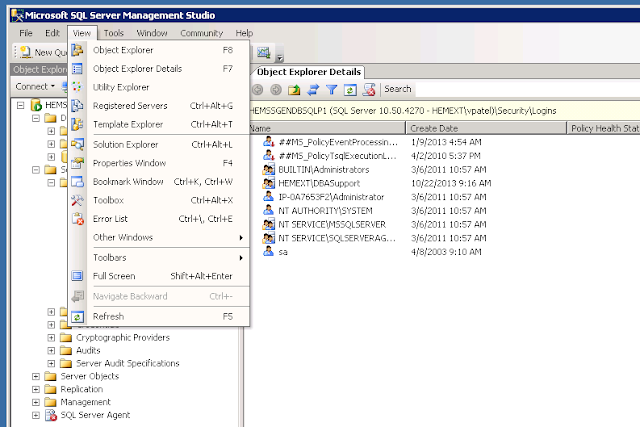Monday, September 23, 2013
How to migrate MSDB SSIS packages from one server to another....
Coming soon..
How to script sql server jobs and migrate to another server ....
1. First of all open SSMS and connect to your sql server from where you want to copy jobs.
2. Then click on View on menu bar and then select Object Explorer Details
3. Select all jobs from Object Explorer Details Windows
4. Right Click on selected jobs and then select Script Job As -> Create To -> New Query window
5. Now copy script from new query window and then paste it to new server.
6. Before executing scripts you need to make sure followings.
Let me know if you have any comment.
2. Then click on View on menu bar and then select Object Explorer Details
3. Select all jobs from Object Explorer Details Windows
4. Right Click on selected jobs and then select Script Job As -> Create To -> New Query window
5. Now copy script from new query window and then paste it to new server.
6. Before executing scripts you need to make sure followings.
- Make sure email operator are exist on new server.
- Make sure SSIS packages are exist on new server.
- Make sure Security Credentials are created on new server.
- Make sure users are present on new server as well.
Let me know if you have any comment.
Subscribe to:
Posts (Atom)